How to improve the smart folders in Firefox 3 Beta 1
2007-11-21 20:55 | Categories » EnglishFirefox
 Some of you have already downloaded and installed Firefox 3 Beta 1. You might have started to play around with the functions for tagging your bookmarks as well. It sure would be handy if you could have smart folders for the bookmarks, based on the tagging system. I haven’t found any way to create my own smart folders in a easy way, but there is one way that takes you a little bit further down the road at least.
Some of you have already downloaded and installed Firefox 3 Beta 1. You might have started to play around with the functions for tagging your bookmarks as well. It sure would be handy if you could have smart folders for the bookmarks, based on the tagging system. I haven’t found any way to create my own smart folders in a easy way, but there is one way that takes you a little bit further down the road at least.
Start up Firefox 3 Beta 1 and open up the window for organizing your bookmarks. You’ll see a folder called ”Places” under your Bookmarks Toolbar Folder (expand it if needed).
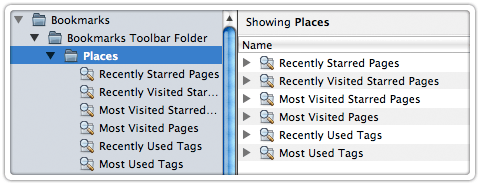
Select the Places folder in your list of folders.
In the right part of the window you should see six smart folders, one of them is called ”Most Used Tags”. Select it.
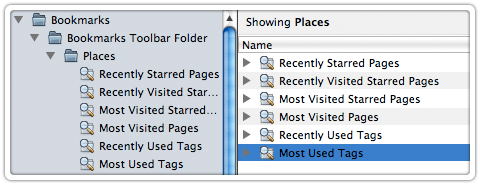
When the ”Most Used Tags” folder is selected you can see some info about it in the bottom part of the Places Organizer.
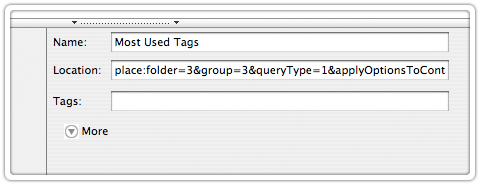
Change the content of the location field to:
place:folder=3&group=3&queryType=1&applyOptionsToContainers=1&sort=1&resolveNullBookmarkTitles=1&maxResults=100
The changed parts is marked with bold typeface. This will make the tags to be sorted alphabetically and that 100 tags will be shown instead of 10. You might want to change the name for the smart folder from ”Most Used Tags” to something a little bit more describing, why not ”My tags”?
Now you can move that ”smart” folder anywhere you like in your bookmark hierarchy. You will have easy access to all your tags. Enjoy!
You might need to restart Firefox before the smart folder gets the correct behavior. Remember, the ”tag folders” that is visible in the smart folder is not regular folders and should not be treated as such. Don’t try to copy things to them.
If you have more than 100 tags, don’t forget to increase the maxResults number. 😉
RSS-feed for the comments on this post.
TrackBack URI
No comments »